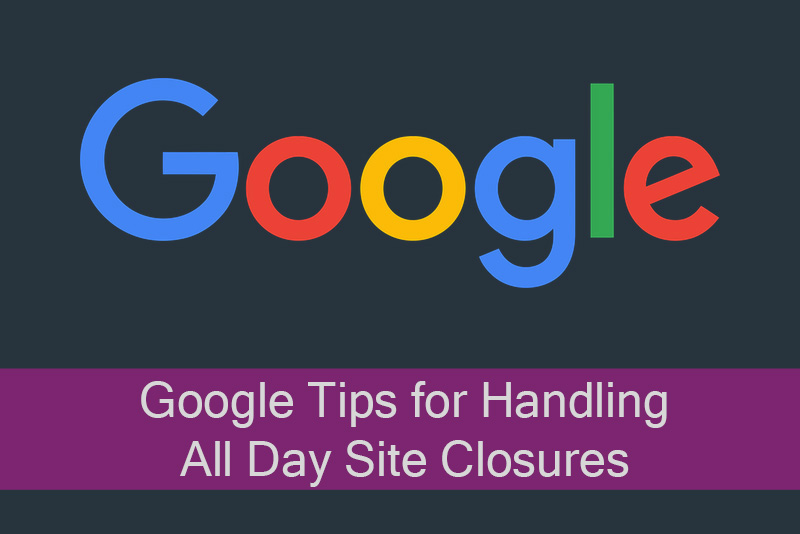Google Webmaster Trends Analyst John Mueller recently wrote on the topic of dealing with site outages lasting at least a day. These are generally planned outages, where the webmaster takes their site down for a move, maintenance or religious reasons, among other possibilities.
John suggested three ways to handle a deliberate outage:
Block your site’s shopping cart functionality
Show a pop-up informing visitors that your site is offline for the day
Completely switch off the site for as long as you need to
There are different ways of implementing each of these, but if your goal is simply to stop visitors from making purchases, then temporarily disabling shopping cart functionality is the easiest way to go. This is something that you’ll see, for instance, Orthodox Jewish webmasters do if they want to take their site offline for Shabbat, since they don’t want to do business on this day.
Of course, other webmasters instead opt for taking their site down and leaving a pop-up or interstitial which explains why the site is currently inaccessible. If you’re worried about being penalized by Google for this, don’t be. Google states that interstitials are within the search engine’s acceptable use guidelines if they are for religious purposes, so sites which use them for this reason shouldn’t receive a penalty.
John Mueller said that when doing this, “the server should return a 503 HTTP result code (“Service Unavailable”). This means that Google will not index the temporary content which visitors will see during your planned outage. However, without this, interstitials could be indexed.
The same rules apply to turning off your site entirely, but here are a few tips for implementing your site’s downtime:
1. A couple of days ahead of time, set your DNS TTL to a low time (for instance, 5 minutes).
2. Change your site’s DNS to the IP address of your temporary server.
3. Once requests are being routed to the temporary server, take your main server offline.
4. When your site is ready to go live again, bring your main server back online and change the DNS back to the main server’s IP address.
5. Finally, change your DNS TTL back to its usual setting.
Category Search Engine Marketing